How to fix WordPress not sending out emails
WordPress uses PHP mail by default, which is unreliable and often blocked. The best solution is to configure an SMTP plugin, so your emails send out and arrive in inboxes.
Step 1 – Install the SMTP Plugin
- Log in to your WordPress admin dashboard.
- Go to Plugins → Add New.
- Search for WP Mail SMTP.
- Install and activate the plugin.
Step 2 – Configure SMTP Settings
- In your WordPress dashboard, go to WP Mail SMTP → Settings.
- Enter your From Email and From Name.
- Choose your mailer:
- Gmail / Google Workspace
- Outlook / Office 365
- Other (Your hosting’s SMTP -e.g., mail.yourdomain.com)
Step 3 – Add Authentication
- Enter your SMTP host, port, username, and password (provided by your email provider).
- Use TLS or SSL encryption if available.
- Save settings.
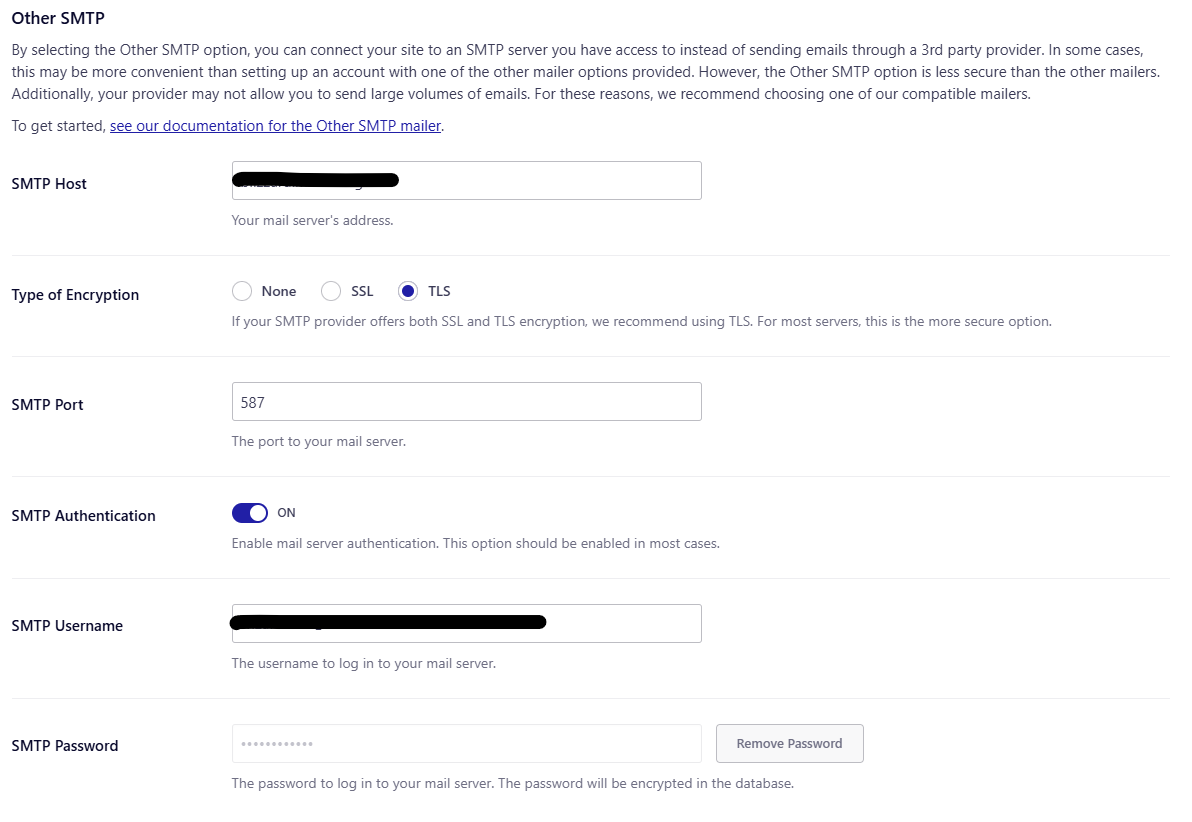
Step 4 – Send a Test Email
- Go to WP Mail SMTP → Tools → Email Test.
- Enter any email address you own.
- Click Send Email.
- If configured correctly, you should receive the test message in your inbox.
Conclusion
Now your contact forms, WooCommerce orders, and WordPress notifications should all work reliably. Need Australian WordPress Hosting? Check out Web Host Wizards!
